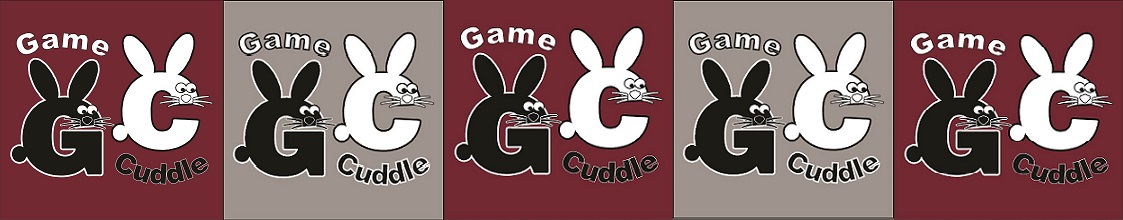Niantic has announced that shiny Meltan will be returning to Pokémon GO on Wednesday, April 24th, allowing players another chance to add this elusive little monster to their collection.
Planning to participate? Here are the steps you’ll need to take to have a shot at seizing a shiny as well as tips for earning the required 400 Candies for a Melmetal evolve.
Capture a Shiny Meltan

If you have a Nintendo Switch, own a copy of Pokémon: Let’s GO Pikachu or Let’s GO Eevee, and have made it to Fuchsia City in the game (about 75% of the way through the main story), then you can use your console to obtain or refresh the Mystery Box necessary for Meltan to spawn. (If not, you’ll need to ask for help from a friend who meets all of these requirements).
Once you’ve accomplished the above, here are the next steps you’ll need to take.
On your phone:
1. Turn on Bluetooth on your device
2. Go into Settings in the Pokémon GO app
3. Scroll down to “Nintendo Switch”
4. Go into the “Nintendo Switch” options
5. Choose “Connect to Nintendo Switch”
On Your Switch Console:
1. Start Pokémon: Let’s GO
2. Open the Game Save File where you’ve reached Fuchsia City
3. Fast Travel to Fuchsia City if you’re not there already
—Here’s how to Fast Travel:
Press the “X” button
Play with Pikachu/Eevee
Choose “Secret Techniques”
Then, “Sky Dash”
4. Go to the “GO Park complex” at the Northern end of Fuchsia City
5. Press “X”, then “Y”, then “Open Pokémon GO Settings”
6. Hit “A” two times to start the search
(NOTE: Both devices need to be searching simultaneously)
7. The name of your PGO account should appear on your Switch
8. Select “Yes” to connect
9. Your Switch will say “Pairing is complete” for the selected account
On your Phone:
1. Go into your Pokémon storage list
2. Click on the Switch icon in the upper right hand corner to activate Kanto region Pokémon that are eligible to trade
3. Select the Pokémon you want to transfer
4. Click on the “Send to Nintendo Switch” button at the bottom of your screen
On your Switch:
1. Go to the man behind the desk near the “GO Park” Portal.
2. Select “Bring Pokémon”
3. Choose the “GO Park” number
4. Press “A” twice to Start Communication for the transfer
(NOTE: Both devices need to be searching at the same time)
5. Your Switch will read “account name has been found, receive a Pokémon?”
Once the transfer is complete, you should see a Mystery Box appear (or be refreshed) in your Pokémon GO Item Storage.

When you open the Mystery Box, Meltans will spawn around your avatar throughout a 30 minute period. To maximize the amount you’re able to catch, try to make “nice” or “great” throws each time and vary the type of Pokéball you use depending on Meltan’s CP.
- 100CP or less– Use a Standard Ball
- 101-400CP – Use a Great Ball
- >400CP – Use an Ultra Ball
If you’re lucky, you might capture a Meltan that’s shiny.
Mystery Boxes can be refreshed and re-opened every 3 days.
When deciding what to transfer from Pokémon GO to the Let’s GO game, you do need to keep a few things in mind.
– It’s up to you and/or the person you are trading with (who owns the Switch) to choose what to transfer
– You will NOT be able to transfer the chosen monster back into Pokémon GO
– The IV will reshuffle adding all 6 in-game stats
– If you’re trading with a friend who owns a Switch, he/she may ask you to trade a Pokémon that will help complete his/her Pokédex
Melmetal

When you capture a high IV Meltan/shiny Meltan, you’ll need 400 Candies to evolve him into Melmetal. Although earning those candies can take a while, there are a few things you can do to help speed up the process.
1. Throw Pinap Berries at every Meltan you capture.
2. Transfer low stat Meltan to the Professor.
3. Use Rare Candy on your Meltan.
4. Transfer your Meltan to Pokémon: Let’s GO Eevee or Let’s GO Pikachu. (Can be your game or that of a friend)
Shiny Meltan will be available until 4pm EST on Sunday, May 5th.
Get him while you can.
Good luck!
Source: Niantic